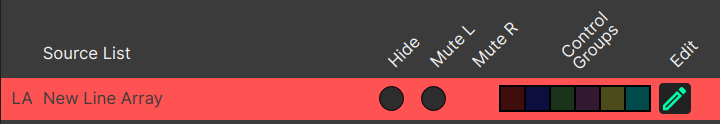Rigging Calculations
At this time System Optimiser only provides accurate rigging calculations for Standard Vertical Arrays.
Caution
The safety of the loudspeaker system is solely the responsibility of the person installing it.
Caution
If you are unsure whether a particular configuration of a system can be safely installed, please contact techsupport@codaaudio.com
Caution
Legal requirements for the minimum safety factor of flown speakers vary around the world. CODA’s speakers are generally designed for a minimum safety factor of 10 and a lower minimum safety factor will trigger an error message.
Warning
If a particular configuration has a safety factor below 15, it must be independently verified with the loading capacity sheets available at https://codaaudio.com/rigging/ to ensure safety.
Vertical Array Rigging Calculations in System Optimiser
For Standard Vertical Arrays System Optimiser performs the following calculations and provides the following information:
Total weight of flown elements (including top frame, rigging accessories and shackles)
Load on pickpoints of the top frame for dual and single pickpoint operation
includes negative weight / forces
Load on EXBAR holes / pins (connection between frame and EXBAR)
Not for APS, N-APS and CoRAY
Not for EXBARs configurations with more than 2 connection points like EXBAR Middle
Automatic determination of the site angle for single pickpoint operation
Safety factor for all elements / cabinets
Safety factor cannot be calculated for APS, N-APS and CoRAY
Note
System Optimiser does not calculate the weight of any cables, because cable weight and geometry is highly individual for each customer and installation.
Note
In the case of single pickpoint application, you may need to select a different pickpoint to compensate for the angle difference caused by the additional weight and geometry of the cables in order to achieve the desired site angle.
System Optimiser can generate the following notes and errors:
Notes:
If a note is shown, it does not mean that the current system configuration cannot be safely flown, but rather provides the user with important notes that may be necessary for flying the system safely.
- Note: Your array is valid!
- Note: Use locking pin for element at position X
- Note: When configuring large systems it is recommended to verify with CODA AUDIO’s rigging calculator available at: https://codaaudio.com/rigging
- Note: Safety factor cannot be calculated for this cabinet configuration! Please refer to https://codaaudio.com/rigging for more information.
Errors:
Danger
If an error is displayed, it must be assumed that the current configuration cannot be safely installed. DO NOT PROCEED TO INSTALL THE SYSTEM IN THIS CONFIGURATION UNTIL SAFETY HAS BEEN CONFIRMED BY TECHSUPPORT
Danger
Internal Error: Could not perform rigging calculations! Error: is a critical condition. System Optimiser has multiple internal safeguards to prevent erroneous and potentially misleading information from being shown to the user. If this error is shown, please immediately report it to the System Optimiser Team (see Contact the System Optimiser Team) together with the circumstances and the configuration in which this error was generated.
- Error: Safety factor is less than 10 for top frame
- Error: Safety factor is less than 10 for element at position X
- Error: Negative force on first pickpoint!
- Error: Negative force on second pickpoint!
- Error: Total weight exceeds WLL!
- Error: First Pickpoint load exceeds maximum load, resulting in safety factor below 10!
- Error: Second Pickpoint load exceeds maximum load, resulting in safety factor below 10!
- Error: EXBAR pins have a safety factor below 10, please use a different pickpoint!
- Error: Internal Error: Could not perform rigging calculations! Error:
Integration with the Template Engine and the Source List
The rigging calculations are integrated with the Template Engine and Source Properties List.
Because arrays may have multiple templates of which only one is visible at a time and rigging errors must not be hidden, a summary is collected in the “Array State” section.
We will see why this is necessary in the following example:
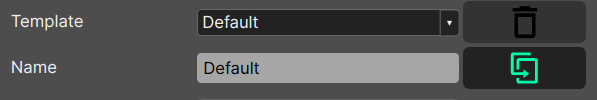
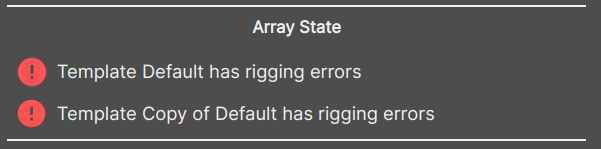
As can be seen in the first picture, the currently selected template is “Default”. But another template named “Copy of Default” also has rigging errors. Because “Copy of Default” is not selected, the rigging errors would be hidden without the “Array State” section providing a summary.
If any template within an array has a rigging error, the array will be highlighted in red in the Source List as an attention getter.